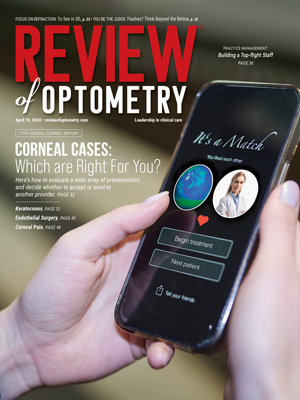Not long ago, if someone mentioned “virus” I thought of being laid up with a fever. The word “worm” conjured images of balmy summer days fishing. Of course, now, these two words evoke fear and panic because they raise thoughts of computer crashes and data losses.
New viruses launch everyday, but you can protect your computer. Most computer gurus agree that you need at least three levels of layered security to adequately protect your data. Implementing even one of these is better than being totally unprotected, but together they provide an almost impenetrable barrier to most attacks.
Layer 1: Software Firewall
This is probably the easiest and least expensive way to fortify your computer. Software firewalls sit quietly in the background and constantly monitor data flow to and from the Internet.
Applications that attempt to send data from your computer to the Internet must first get permission from your firewall software. This helps prevent Web sites from scanning your computer for personal information, such as names, addresses and passwords.
Hackers try to invade by probing for open ports on your computer. Ports provide access into your computer, allowing hackers to cause damage.
There are approximately 65,000 ports available on your computer at any one time. A good firewall makes your computer’s ports completely “invisible,” and makes it impossible for hackers to send destructive data to your computer.
I have found three excellent software firewalls: ZoneAlarm by Zone Labs, Tiny Personal Firewall by Tiny Software and Norton Internet Security by Symantec.
Layer 2: Hardware Firewall
Having a hardware firewall besides a software firewall is like getting immunized and living in a bubble! Hardware firewalls work a little differently than their software counterparts, but essentially they do the same thing: They “hide” or shield your computer by acting as an intermediary between you and the Internet.
Every time you log on to the Internet, you are assigned an IP (Internet Protocol) number by your Internet Service Provider. This identifies your computer to the Internet.
Hardware firewalls won’t let the Internet interact directly with your computer. Firewalls trick the Internet by making it seem like the firewall is your computer. As a result, the Internet assigns an IP number to the firewall. If a hacker tries to get in, he may believe he’s interacting with your computer when, in reality, he is only interacting with your firewall.
Many companies make hardware firewalls. I have found that LinkSys makes a number of good ones in various configurations. Be prepared to spend at least $100 for a decent hardware firewall.
Layer 3: Network Settings
If you use Windows 98 or higher, you can add yet another layer of protection simply by making a few changes to your network settings. If you don’t have networking enabled on your computer, you need not apply these settings.
Right-click on the “Network” icon on your desktop and click on “Properties.” You should see a window with all your installed network components. Look for the one that is labeled “Dial-Up Adapter” and double-click it. (If you have more than one, click on the one that is connected to the device that connects you to the Internet.)
In the next window, click on the “Bindings” tab and uncheck all the components that are checked except TCP/IP. Click “OK.”
Next, find the item labeled “TCP/IP->Dial-Up Adapter” and double-click it. If you get a warning from Windows, ignore it and continue. Click on the “Bindings” tab.
In the Bindings box, if “Client for Microsoft networks” and/or “File and printer sharing for Microsoft networks” are present and checked, un-check them and click “OK.” You’ll get another warning from Windows, asking whether you want clients or sharing services bound to TCP/IP. Answer “No” and click on “OK” to apply your changes.
If you have a network card installed in your system, click on the TCP/IP setting for it and repeat the procedure above.
What you have just done will disallow access to your files or printers to anyone who has managed to connect to your computer via TCP/IP (an Internet protocol). This is a simple but effective way to hide your hard drive. However, a seasoned hacker still could possibly get into other components on your computer.
No one scheme of protection is foolproof, but if you apply layers of protection, your computer will be difficult to hack into and you may avert potential threats. There are other, more complicated ways to protect your computer, but the methods I’ve outlined here will give the protection most of us need. In addition, a good anti-virus program will complement your protective layers and prevent viruses from getting through via e-mail or floppy disks.
To test the vulnerability of your system, log onto www.grc.com then click on “Shield’s Up.” Scroll down to “Leak Test” to download an application that will uncover what information your computer is leaking to the Internet. Next, click on “Shield’s Up,” then “Test My Shields” and “Probe My Ports” to see how “open” your system is. You may be surprised.
Send e-mail to Dr. Diecidue at