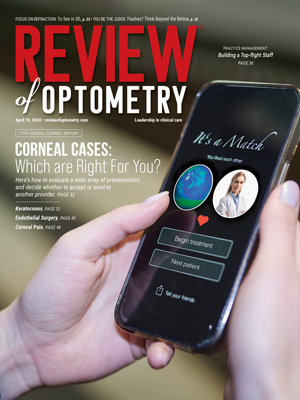Now that words such as downloading, Bill Gates and PCs are part of our vocabulary, it may be hard to remember when only a few practices had computers. But long before the computer boom hit, suitable software was a rarity.

Today, most of us have speedy computers and lots of choices for generic and optometric-specific software. With so many options, knowing which software is right for you can empower your staff and streamline your office.
You need to consider many categories of software in any optometric practice with your office management system being the most important. And, this doesnt even include operating system software (See Which Windows Works Well, October, 2003).
Office Management What"s Your Number?
Office management software (OMS) is the mainstay for most of us. Years ago it was difficult to find OMS software tailored for optom-etrists, but today we have lots of choices. There are more than 40 companies that produce some sort of OMS package. Like buying a car, purchasing an OMS is an important decision youll have to live with for a while.
Here are a few things to keep in mind:
Price is a big concern and can be the sole deciding factor for many of us. OM software pricing varies greatly; it can start at as little as $500 and go up to $50,000. We all know how much we can afford, but be wary of prices that are too low. There are usually other fees not quoted in the initial cost such as yearly licensing fees.
Programs in the higher price range usually offer more in terms of support options, personalized training, installation, and features. Weigh these options carefully because, in the end, you pay for them. If youre a hands-off type of person when it comes to computers, then pay a little more for some hand-holding. If youre comfortable with computers, then you may be able to save yourself money by buying a less expensive program.
OMS can make your office life easier by automating tasks such as recalls, accounts receivable and patient record keeping. A well-used OMS will empower your office staff to better communicate with your patients via telephone, mail and e-mail since the info. they need will be right there.
Ask for names of users that have the program and have used it for a while. Of course, youre only going to get the names of their satisfied users. However, youll get an idea of the demographic of that user and will be able to ask questions such as was it a difficult transition for the staff? and how do you use the features of this software?
When evaluating OM software, have a list of things you want the software to do for you. For example, if you are looking to market to your patient database, does the software have that capability? Or, are you looking for a particular type of financial report or maybe electronic claims for HIPAA compliancy? Although you wont find everything on your list, look for the program that has the most important things you need.
If you are upgrading from one OMS to another, ask the vendor about converting your current data to the new format. This is essential if you have a large database of active patients. Ask about fees associated with this.
Before making a purchase, ask for the technical support phone number and call it. When your system is down, it is vital to get a live person within a reasonable amount of time to help you. And, that person should be knowledgeable and efficient enough to get you up and running again quickly.
Another important option to consider is purchasing from a vendor vs. a value-added reseller (VAR). While most of us immediately think of purchasing from the vendor of a particular software package, purchasing from a VAR has some distinct advantages. A VAR will come to your office and can demo a number of software programs so you get to choose the best program for your practice. A VAR can provide you with hardware, software and service, so its like a one-stop shopping for everything you need. And, VARs service what they sell. They are usually locally owned and operated. So, when theres a problem, they can actually come to your office to fix it.
Any good OMS is going to be chock-full of reports. One of the most useful features of a good OMS is its financial report. Most have daily and weekly tallies along with fee tracking ability, accounts receivable and 30-60-90 day billing capabilities. These and other reports give you the ability to really see where your income is coming from and where its going.
Target marketing is very effective and can be done easily with an OMS. Most can carve out a specific group of patients to send marketing material to.
Submitting insurance claims can cripple any office if not done correctly. Good OMS can check claims before they are sent to insure a clean claim. Contact vendors for demo disks so that you can evaluate the software on your computer. Load the demo on the computer you will be using in the office. Many times people load the demo software on a home computer that is nothing like the work computer. While the demo may work fine at home, the final program may choke when loaded on your office system.
Examination Software
Another category of software we use is examination software. This is probably one of the fastest growing segments of health-care software today.
Some software packages may simply have the ability to take notes, but better ones will be more specific and can actually enhance the examination procedure by making data entry easier. A good examination application will make data entry easy by using specific keystrokes and mouse functions to enter data. It can also be more accurate with checks and balances performed by the software. And it will be readable by anyone.
Every doctor has his or her own way of examining patients, but standardization of examination methods is becoming a reality in our time. When evaluating examination software, look for the following:
Ease of use. When you have the patient in the chair, you dont need to be fiddling with software that is difficult or confusing to use. Make sure the examination flow makes sense to you.
Common-sense data entry. The software should accept only data that makes sense at any particular screen.
Security. HIPPA provides some very specific guidelines for keeping data secure. Check with the vendor to see how the software helps address these concerns.
Method of data-entry. Data can be entered by computer workstations, handheld devices and newer tablet PCs. Choose the method that works best in your office.
Customization. Every doctor examines patients differently, so any type of customization is a welcome feature to examination software.
Finally, look for a good method to ensure data integrity. Paper files can burn in a fire. Computer files can be accidentally erased, infected by a virus, or stolen. Check the software to see how it manages the data and keeps it safe.
The right computer software can make your life easier. Take some time to evaluate different applications to select the ones that best matches your needs.
Dr. Diecidue is in private practice in Stroudsburg, Pa. He is president of Mountain Computer Systems and is a lecturer on technology and eye care.