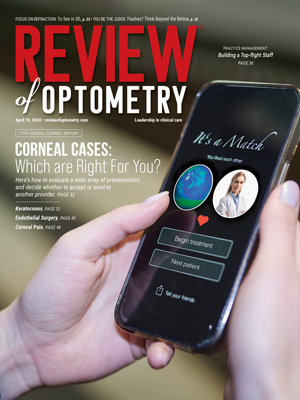Buying or updating your office software is no small task. The right office software can help streamline your office procedures, collect your fees, process insurance claims and even make you a better doctor. But, youll have to live with your chosen office software every day for years to come.
Due to the complexity of todays computer programs, choosing office software can be overwhelming, especially if youre not a computer whiz. To simplify this process, heres a look at whats important in selecting an office application.
Make a Wish List
Before you fork over the big dollars, know what you want your new software to do. Current optometric software can do almost anything, from coding your exams and making your appointments, to sending your claims and calling your patients. While these features may sound enticing, dont be blinded by a lot of bells and whistles. Rather, concentrate on the features that you know youll use and will enhance your practice.
If youve never had office software before, make a list of the things you want the software to do for you. Be specific and realistic. I want my office to run smoother is not specific enough. Tasks such as submit my claims electronically or manage my accounts receivable are realistic expectations for todays software.
If youve used office software previously, make a list of the things you like about your current program and a wish list of the things youd like it to do. Again, keep your list realistic and specific, such as, I want to network my computers, I want more accounting features than my current software offers or I want my office to go paperless. While todays applications can do a lot, one program may not do everything on your wish list, so be prepared to compromise.
Once you have your list of desired features, start narrowing down your choices by vendor. If youre very lucky, youll find a program that has all of the features youre looking for. More likely, youll probably have to sort your list by level of importance to find the program that has most of what you want. (See Compare These Practice Management Applications.)
Talk to the vendors about their software. Go to one of the large eye care conferences and walk through the exhibit hall. Youll see a lot in a short period of time. Youll learn about the newest features the software offers, and you may discover innovations you hadnt thought about.
What you wont see at these shows are some of the smaller vendors. Dont overlook these guys. There are some important differences between large and small companies, and some of these differ- ences may affect your decision. For example, a larger company may be more stable and have more longevity, while a smaller company may provide a more personalized experience and be able to react to changes quicker. Look for a company that is both stable and able to provide service after the sale.
| Vendor Name | Accra Med Software Inc. | Compulink Business System | Eyecom | First Insight | Mountain Computer Systems | Prima Systems, Inc. | Williams Group |
| Vendor Web Site |
www.filopto.com | http://compulink-software.com | www.eyecom2.com | www.first-insight.com | www.eyebase.net | www.primasystems.com | www.thewilliamsway.com |
| Product Name |
Filopto | Eyecare Advantage | Eyecom2 | maximEyes | EyeBase | nVZN, Optix, Ophtix, Ivue | Enterprise Solutions by OD Professional |
| Toll-Free Number | 1-888-321-0441 | 1-800-456-4522 | 1-800-788-3356 | 1-800-920-1940 | 1-800-364-3930 | 1-866-367-2899 ext. 22 | |
| What are the computer/hardware minimum requirements? | Server: Windows Server 2000/2003, 800 MHz, 512 MB RAM, 6 GB free disk space. Workstation: Windows 2000/XP Pro, 400 MHz, 256 MB RAM, 6 GB free disk space |
Server: Pentium III 500MHz or higher. Workstation: Pentium II or higher O/S | Server: Pentium II 400 MHz; 512K cache memory Workstation: Pentium II 400 MHz; 64MB RAM recommended |
Refer to the hardware requirements posted at www.first-insight.com for details | Pentium-class computer, 2.0 GHz with 40 MB hard drive and 256K RAM | Pentium III, 50 MB hard drive, 256 MB RAM | Server: Pentium III 1.5GHz, 1GB RAM, 2x40GB HD. Workstation: Pentium III 1.0GHz, 512MB RAM, 10GB HD |
| Is the software priced per user/seat? | Yes | Yes | No | Yes, in groups of 5 licenses | No, per location only | Yes | Yes |
| What is the minimum purchase price for an entry-level system? | $2,500 | $3,995 | $2,250 | $10,000 to $12,000 | $2,495 | $4,950 | $4,000 (minimum 2 workstations/Foundations) |
| Is an appointment schedule included? | Yes | Yes | Separate module | Yes | Yes | Yes | Yes |
| Is a frame inventory included? | Yes | Yes | Separate module | Yes | Yes | Yes | No. Visions module keeps inventory |
| Does your software have a users group/ e-mail list open to all users? |
No | Yes, user"s group and bulletin board | Yes | Yes | Yes, e-mail list | Yes | Currently adding bulletin board to Web site |
| How many workstations can the basic system accommodate? | 1 | Unlimited, however, additional fees apply | Unlimited | Up to 200 | 256 | 2 | Unlimited |
| Is a financial or billing module included, or is there an extra fee for this feature? | Included | Included | Separate module | Included | Included | Included | Included |
| Can the software submit electronic claims? | Yes | Yes | Yes | Yes | Yes | Yes | Yes |
| Does the software scrub the claims prior to transmitting? | Yes | Yes | No | Yes | Yes | Yes | Yes |
| Is electronic medical records (EMR) included, or is there an extra fee for this? | Included | Extra fee | Extra fee | Now included, but can also be purchased as an add-on | Included | Extra fee | Separate module. Extra fee. |
| Does the software store alerts for patients (e.g., drug allergies)? | Yes | Yes | Yes | Yes | No | Yes | Yes |
| Can the software differentiate between vision and medical insurance? | Yes | Yes | Yes | Yes | Yes | Yes | Yes |
| Does the software help determine the level of examination for coding purposes? | No | Yes | No | Yes | Yes | Yes | Not yet (next release) |
| Does the software tie together the procedural codes and the diagnosis codes for correct coding? | No | Yes | No | Can interface to Code Wizard | No | Yes | Not yet (next release) |
| Can users design their own exam form and exam sequence, or modify the template included? | Yes | Yes, both | Yes | Yes | No | Yes | Current release somewhat customizable. Next release will include significant enhancements to EMR. |
| Does the system interface with automated instrumentation? |
Yes | Yes | Yes | Yes | No | Yes | Yes |
| Can data be entered via mouse, keyboard, stylus, voice recognition? | Yes | Yes | Yes | Yes | Yes | Yes | Mouse, keyboard, stylus (if using tablet PC) |
| Can multiple users view/edit the same patients chart simultaneously? | Yes | Yes | Yes | Yes | Yes | Yes | Yes, but not the very same page/form at same time. |
| Can the chart be viewed on different platforms (i.e., desktop computer, tablet PC, hand- held device) simultaneously? |
Desktop and tablet PC |
Yes | Yes | Yes | Yes | Yes | Yes |
| Does the software include a report writer? |
Yes | Yes | Yes | Integrated with MS Word for writing medical letters and reports |
No | Yes | Provides patient medical history report but it is a fixed template. Other reports merge with MS Word. |
| Is a marketing module included, or is there an extra fee for this feature? |
Included | Included | Included | Included | Included | Included | Extra fee ($400) |
View Information Tables - General Information, Office Management, EMR, Last Words
While the old adage you get what you pay for certainly holds true, you dont want to overpay for features you wont use or underpay for software that will be useless in a few months.
To some practitioners, having every available feature is important. These doctors generally take full advantage of the softwares advanced features. To them, spending a little extra pays off in increased office efficiency and revenue.
Other practitioners never take advantage of all the features offered on some programs. If thats you, pay for only the features you think you will actually use and put into practice.
Pricing for software can be misleading. When you look at costs, take into account the Total Cost of Ownership, or TCO. TCO encompasses not only the purchase price of the software, but other expenditures such as maintenance, training, technical support, licensing fees, software upgrades and hardware upgrades.
When interviewing vendors, ask about TCO and what your yearly expenses will be. Typical TCO figures include the purchase price (or lease cost) and maintenance. Other costs may be optional, so you can choose what you need or can afford.
Expandability
If you practice in a larger setting with two or more computers, you may want to look for software that is expandable and can accommodate growth. Most of todays applications can do both. Ask the vendor: How easy is it to add more users/computers to the system? How much is it going to cost each time I want to expand? What does this do to my TCO? Also, inquire about secondary costs such as hardware, wiring and physical support and how they will be affected when expanding.
Look at the softwares multi-user capabilities. Can it handle multiple users simultaneously editing the same patient record? Does it require a server, server software and additional licensing to network your office? Will you have to pay per-seat (per computer) to upgrade, or can you add as many users as you like? Can the software connect to remote offices? Is the data secure, and how easy is it for someone to infiltrate the database?
Help!
Before purchasing any software, ask the company about its support options and how technical support figures into TCO. There are four basic types of support that companies offer:
On-site. The support tech comes to you when there are problems with the software. This is probably the most costly support, but this may be a good choice if you consider yourself technologically challenged.
Remote assistance. This is becoming a more popular option among some companies. While a support tech doesnt come to your office to fix the problem, he remotely takes control of your computer from the company location to diagnose and fix your problem. This form of support is cost efficient and very effective.
Telephone support. This can provide a high comfort level because you talk one-on-one to a support person in most cases. However, it can be less helpful in solving some technical issues because it depends upon accurate communications between the user and a support person.
E-mail support. This is becoming a popular method of communication between users and help desk technicians for non-critical issues.
Responsiveness and knowledge are key with support issues. If you can, get the support number for the software you are considering and call the support line. If it takes more than a few minutes to get help, you may want to move on. Remember, your livelihood depends on the software being up and running during business hours. When your softwares down, so is your business.
Compatibility
Some vendors offer hardware/software packages. Unless you enjoy tinkering under the hood of your computer, I usually recommend getting the complete system from the vendor you choose.
The temptation is to purchase the hardware yourself. While all computers will compute, there are differences in the components that go into them. Sometimes those differences in hardware can interfere with the software. When you buy the hardware along with the software from the same vendor, you are likely guaranteed compatibility between the two. When problems arise (and there will be some), youll get support from one vendor. In other words, youll avoid a situation where the software people tell you the problem is with the hardware and vice versa.
Take It for a Test Drive
The last thing you should do before purchasing the software is test it out. Do this in your office, not at home, to get a real-life appreciation of how the software works.
Get a demo from the vendor. These are usually time-limited, crippled (doesnt have all the features available) or patient-limited versions of their product. Let your staff offer some opinions since they will be using it everyday.
Above all, know what you want out of the software before you start talking to vendors. You dont have to know how the program works; you simply have to know what you want it to do. When you find the program that does most of what you want, then ask about the other issues such as support, pricing, compatibility and demonstrations.
Dr. Diecidue is president of (and has a financial interest in) Mountain Computer Systems. He practices in Stroudsburg, Pa.