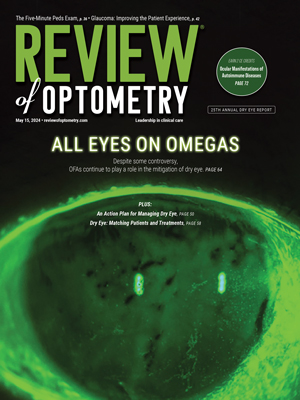Microsoft will soon release Windows XP, it’s new operating system (OS). Because Microsoft is beginning to phase out support for Windows 95, this may be a good time to upgrade.
I used the Beta program to see XP in action. It touts more features and greater usability, but it may not be the best choice for all. Here are the highs and lows of XP.
Quirks
My first hurdle with XP was installation. After a few failed attempts, I discovered that my three-year-old notebook needed a BIOS upgrade before I could install XP. This is an important consideration if your computer is more than two years old.
After the upgrade, installation ran smoothly—until it got to my DVD player. The DVD software I was using was too old to work with the new OS. So, I had to download new software. Although I did this, XP won’t stop reminding me to install the new software. It seems that XP is a little confused.
XP is also a little confused about how to power-off the notebook. It won’t automatically power-off when you shut down.
The OS instantly recognized all the basic systems in my computer, including the sound card, video and network adapter. It provided new XP drivers for all of them. Also, a networking wizard walked me through the steps to connect my computer to my network.
On the Plus Side
The new look is great. The windows have rounded corners, and they fade in and out instead of just disappearing and appearing when you close or open them.
Aside from cosmetics, XP has some new features that can make computing more pleasurable, productive and safe:
- New Windows engine. Windows XP is based on the Windows 2000 (W2K) engine. The W2K engine is extremely stable and reliable compared with other versions.
- Built-in CD recorder software. You can burn backups, music files and pictures onto a CD using XP’s built-in software.
- Internet connection sharing. This allows many computers to share a single connection to the Internet—a cost-effective option if you have broadband or high-speed access.
- Internet connection firewall. This built-in firewall protects your computer from unauthorized access while you’re connected. Unfortunately, hackers have already punched holes in this new technology.
- Home networking and network bridge. These two features make it easy to set up networks at home or in the office and allow different networks to talk to each other.
- Device driver rollback. Don’t you hate it when you try to upgrade software and it crashes your computer? This feature allows you to “rollback” to your original configuration prior to the upgrade.
- Remote assistance. Support technicians can access your computer remotely while you sit back and watch them fix your problem.
- System restore. This feature enables you to restore your PC if you lose your data.
- Compatibility mode. XP will mimic older versions of Windows for your older software.
- Search companion. The OS recognizes what type of help you need and helps you get it.
- Enhanced start menu. This feature organizes your programs and provides you with a list of your most often-used applications.
- Process separation. Each application is its own “process.” If a program crashes, you can close it without crashing your system.
- Scanner and camera wizard. The wizard helps you configure your system to access images faster, optimize printing and compress pictures for e-mailing.
- Windows file protection. This protects your critical system files from alteration or modification.
With the stability and reliability of the Windows 2000 engine, its advanced start menu and new easy-to-use features, Windows XP may prove to be the best Windows yet. It has some bugs, but many of them should be fixed in the final release.
E-mail to Dr. Diecidue at eyedoctor@visioncare.net.